Fall Place Setting with a Cricut Machine
Use your Cricut and the foil transfer tool to make this gorgeous fall place setting perfect for Thanksgiving.
What You Will Need
- Cricut Machine and Cricut Design Space
- Fall Leaves SVG cut file by Jen Goode
- Cricut Foil Transfer tool
- Gold foil sheets
- Cardstock - I used brown kraft cardstock
- Extra paper and twine
Instructions
- Upload the leaf SVG cut file to Cricut Design Space. Separate the layers, each leaf includes 3 layers. Hide the middle layer for each leaf and set the layers to cut the leaf shape and foil the line art. Resize so the leaves are whatever size you prefer. I set mine to about 2" tall.
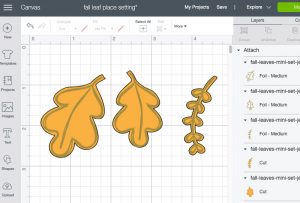
- Make sure to attach each line accent to its associated leaf shape. I just set all leaves and draw lines to attach as one image. Either way works.

- Follow on-screen instructions to foil and cut out the leaves.

- To make the napkin rings, wrap a napkin with a band of paper or fabric. I used a brown paper napkin for my band. Next wrap with twine and tie in place. Finally, add the foil accented leaves you've created. You can tuck them into the twine or glue them in place.

