Locating Addresses for Envelopes in Cricut Design Space
When addressing envelopes with your Cricut, you first need to get the location right in the software.
What You Will Need
- Cricut Machine
- Cricut Pens
- Foil Transfer Tool optional
- Foil Sheets optional
Instructions
- Start by drawing a rectangle in the exact dimensions of your envelope. This will be used to locate your addresses. I made it white just so I could see what my text looked like a bit better.

- Find a writing font you love and add an address of your choice. You will need to add a from and a to address.

- Then use your rectangle to locate both addresses correctly. You will also want to make sure that your writing font is set to draw lines.
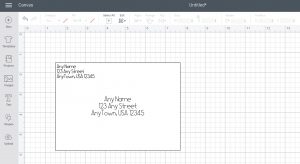
- Delete the rectangle and attach the two addressed together.

- Then click make it to see it on your mat. Do note here that your design is moved 1/4 inch in from both edges when drawing.

