A custom notebook makes a great gift idea and they are super easy to make with your Cricut machine and some iron-on. I just couldn’t leave Cricut Holiday week without a gift idea. I love giving handmade for the holidays and with projects like these it is super simple to do so. This one was originally posted over at Darice where I am a paid contributor but I thought I would post it here in case you missed it. You will also want to scroll to the bottom of this post where there are even more Cricut holiday posts for you to enjoy!
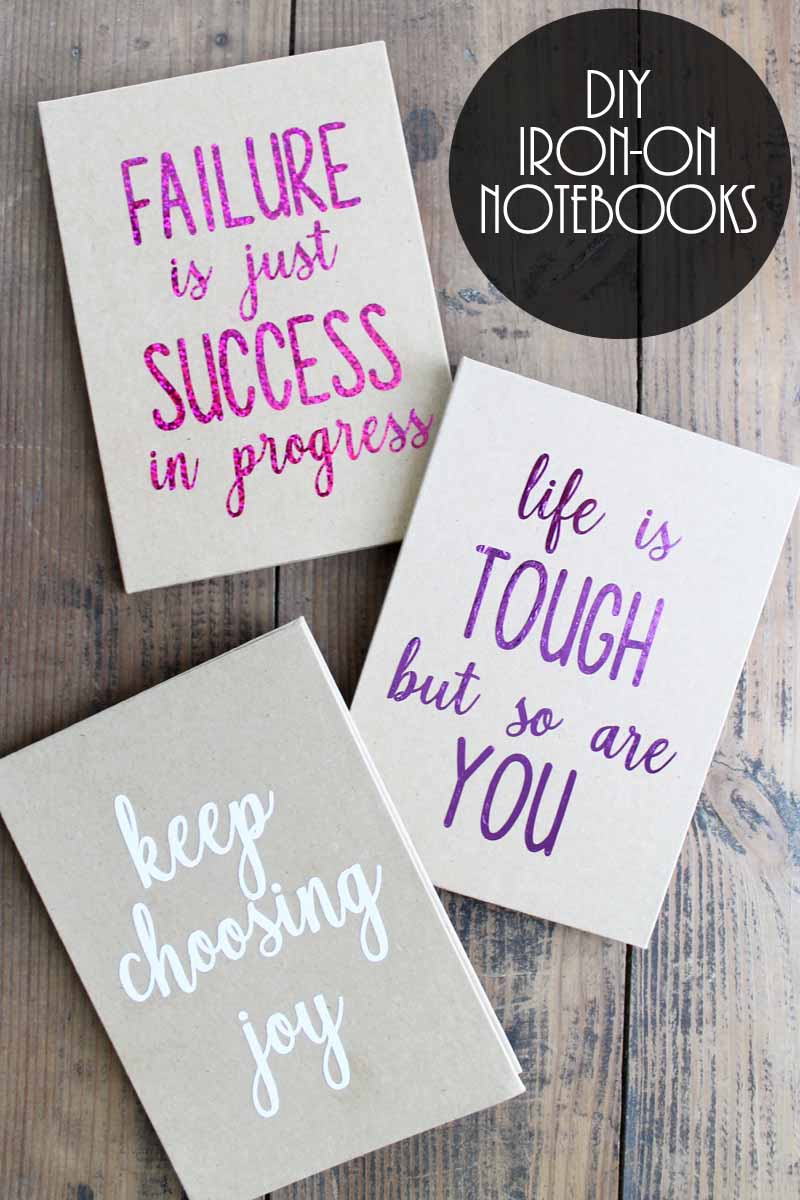
Supplies needed to make a custom notebook:
Some links below may be affiliate links which means that you do not pay anymore, however, a portion of your purchase will go to this site.
- Paper Notebooks (these are similar to the ones I used)
- Iron-on Material
- Cricut machine (the Explore or Maker will work here) (click here to see which is my favorite)
- Iron or EasyPress (click here to see why I like the EasyPress)
- Weeding Tools (Optional)
- Cut Files (life is tough, failure/success quote, keep choosing joy)

Instructions:
First, download the file you would like to add to the front of your custom notebook. We have three you can choose from or you can create your own. Click on each of the links below to open up each file.
Then upload the image to Cricut Design Space for cutting. You can click here to see how to do that if you have trouble. You can then cut your image from the iron-on product of your choice. Be sure to mirror your image before cutting and cut with the shiny side down on the mat. Weed away any excess vinyl after cutting.
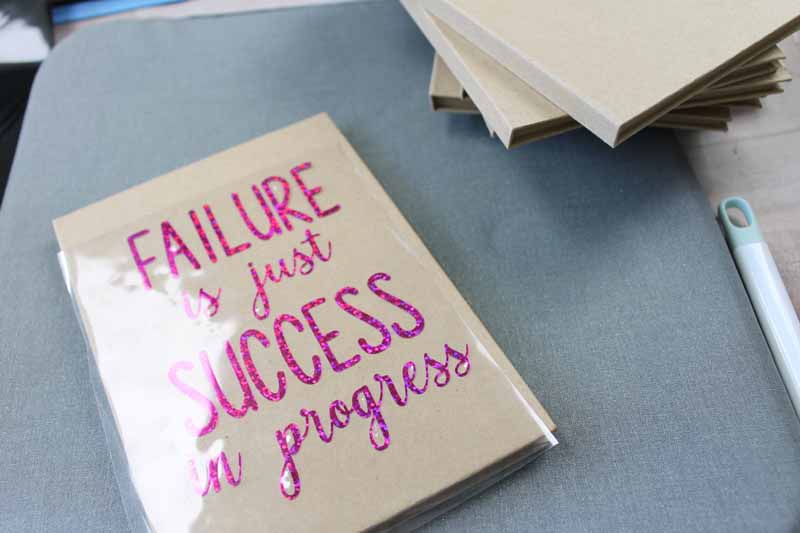
Now you just need to iron it on your notebook. The iron-on product I used had directions for adding to cardstock and I used those in this case for ironing. If yours doesn’t have directions, start with a medium setting or around 275 degrees for about 20 seconds. You will also want to make sure that your clear carrier sheet covers the entire surface so you don’t get any burns. If it does not, just add parchment paper over the top to protect while ironing.
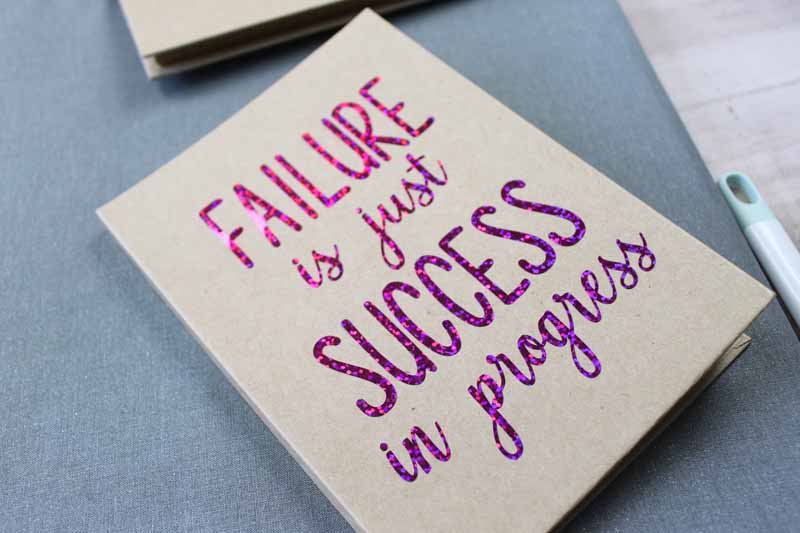
Allow to cool and peel away the carrier sheet to reveal your custom notebook.
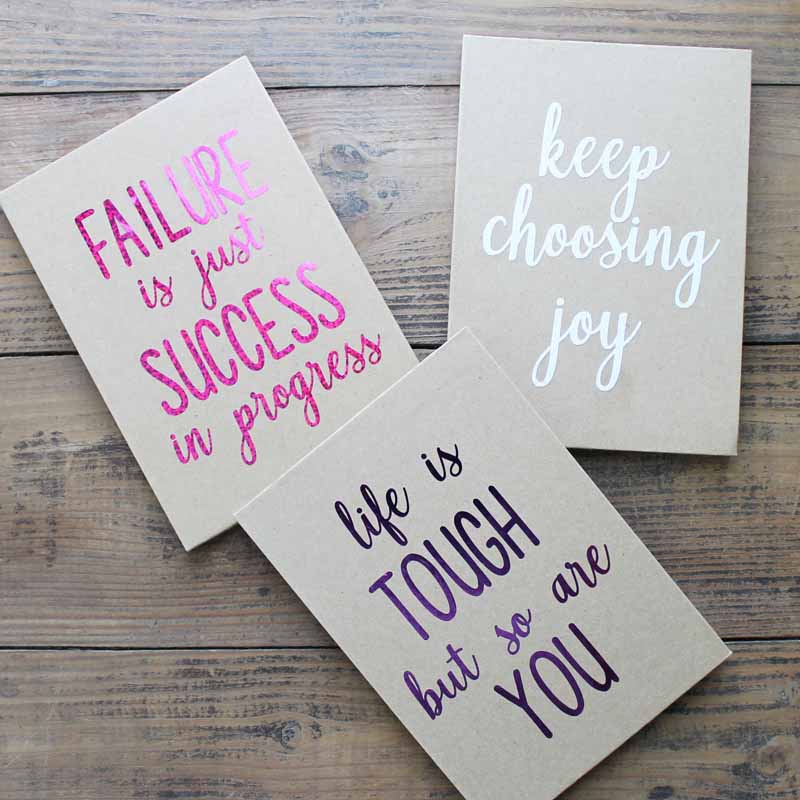
These cute notebooks are perfect for gifts for all ages.

Will you be making a custom notebook for anyone on your list this Christmas?
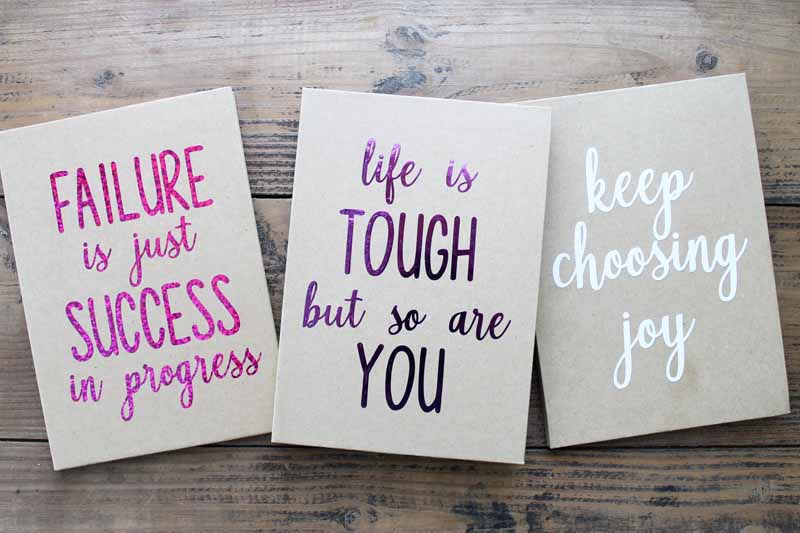
Want even more holiday ideas using your Cricut machine? We have those for you as well. We are joining with several other blogs this week to create fun holiday crafts that you will love. Just click the images below that you want to see and the instructions for making it will open in a new window on your computer. Happy creating!
Love the idea of making a custom notebook and want more ideas? Stay tuned as we have tons more ideas with your Cricut machine all week.
New to Cricut?

Sign up for our email list to download the Beginner's Guide to Cricut Design Space for FREE today!
Sign up to get the guide emailed to you!











That vinyl is gorgeous!
When I clicked on the link for the specific quotes, it would only save as a jpeg … which means it would be a print-then-cut. Is there a way to save the quotes as an svg instead?
This is an older post and that is how I was making the files back then 🙂 You can erase the background in Design Space and even turn it into a layered cut file for free if you have a Cricut Access Subscription. If you don’t there are other free jpg to SVG converters you can use, just do a quick search on Google 🙂
why use HTV iron on and not permanent vinyl?
You can use either. I like using HTV on projects like this because it’s easier to reposition since the adhesive isn’t sticky until heat is applied 🙂