I have been doing a bunch of engraving around here lately with my Cricut and to do that I had to discover where to find single line fonts and files. I thought I would share some of my sources with you. These files are perfect for engraving, debossing, drawing, foiling, drawing, and more! So, if you want to engrave acrylic or any other material, be sure to download some fonts and draw files.

What is a single line file?
A single line file is one that uses a single pixel line to give the look of a sketch or drawing. When you are drawing or engraving, you want just a single line in your text or image. Otherwise, you get an outline of the text which may or may not be the look you are going for with your project.
In Cricut Design Space, you can filter out the fonts and files by either writing or drawing as the type. This is great if you have Cricut Access, but what if you want something more? Then you need to look for single line files and fonts. These types of files are what you will need to get the look you want on your projects.
Single Line Fonts and Files Sources
You can actually watch as I show you the sources in a short video below. All of these will be linked in the text below as well so you can head directly to each one. On the video, I will show you where to find the right types of files on each of the platforms.
Links to Single Line Font Sources
Here are links to each of the sources mentioned in the video:
- Design Bundles – you can always find designs under crafters and single line designs. This source is for mainly draw files.
- Font Bundles – you can find the right designs under other and single line. This source is a sister site to the one above but this one primarily has fonts.
- So Fontsy – great selection under the foil quill heading but there is also a free bundle here to get you started.
- Creative Fabrica – no great way to filter these but you can put “single line” in the search bar.
- Single Line Fonts – this is a source that is only single line designs. I just found it and must say that I love it so far.
Bonus File Sources
I thought I would add some bonus finds to this post as well. Here are a few other sources and project ideas that I did not mention in the video but you are going to love them!
- Floral Love Heart
- Happy Birthday
- Harry Potter Themed File
- Personalized Christmas Ornaments
- Birthday Gift Card Holders
So, use a few of these sources and grab some single line fonts and files for your craft projects. You are going to love how these really make your Cricut crafts look professional. Especially if you love drawing, engraving, foiling, and debossing with your Cricut tools.
More Engraving Ideas and Inspiration
Love this post and want more projects to inspire you? Try the links below and put your engraving skills to work:






Need Help Organizing Your SVG Files?
Are you overwhelmed with the number of files on your computer? SVG (or digital cut) files can take up a ton of space, and it can be so hard to find exactly what you are looking for. That is where Cut File Clean Up comes in! The Cut File Clean-Up system ends the frustration of organizing your cut files so that you can find what you need and get to the best part of crafting—actually making your project.
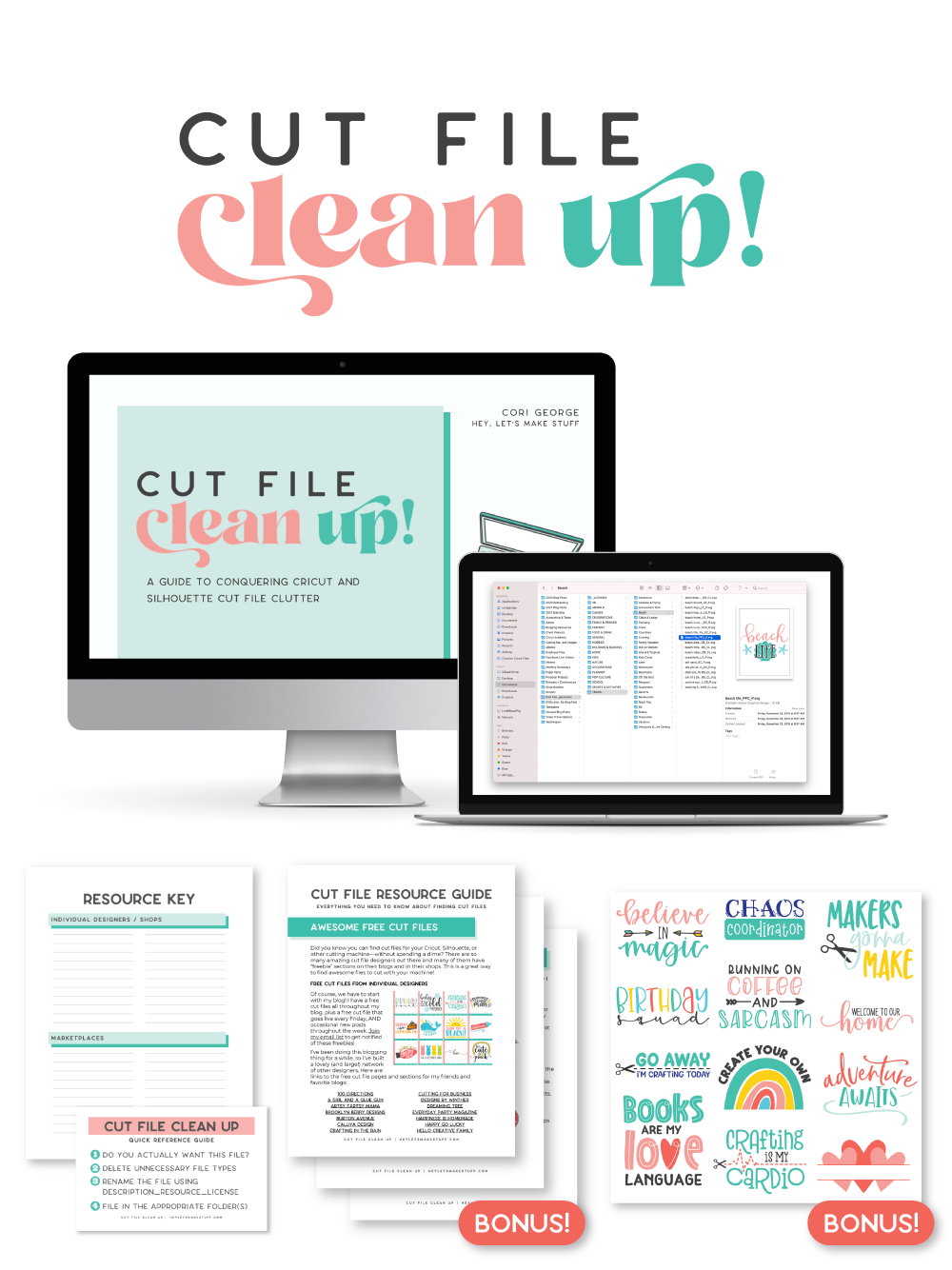
The best part is that you can get it for a deal right now with great bonuses. And yes, those bonuses include even more digital cut files for your crafting. You can’t get enough of those, right? Grab it now.

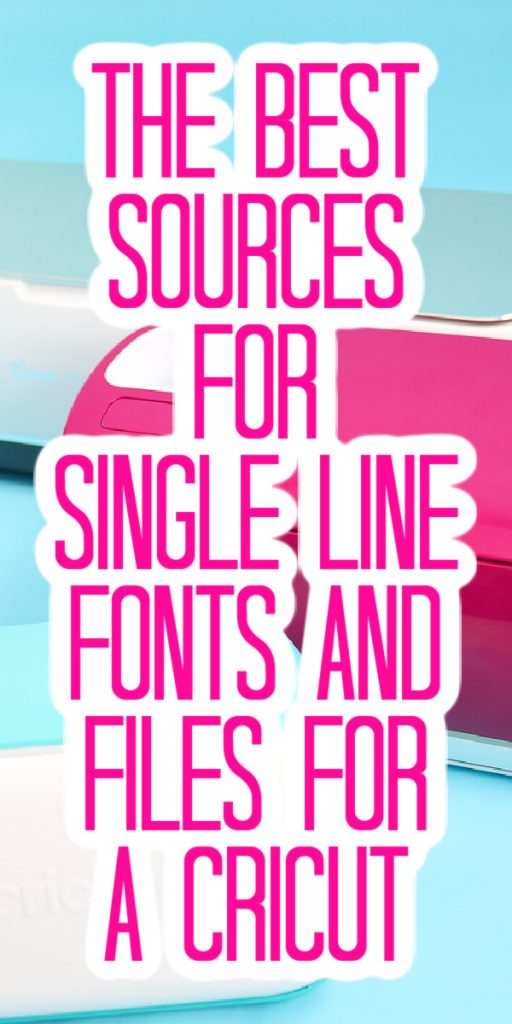










Thank you thank you. Those are so nice.
Thanks 🙂 I’m so glad you like them!