Y’all making cards with the Cricut Joy Card Mat is so easy! I am going to teach you everything you need to know to master card making with your Cricut Joy machine.

These are so easy that you may never buy a card at the store again. I am talking like a card in about 2 minutes flat. Sounds great right? Keep reading to see how to give handmade cards for every occasion.
This is a part of a Cricut series I am joining in this week where we are posting Cricut party crafts each day. Keep reading for the tutorial and even more party ideas at the bottom of this post.
Supplies needed to make cards with a Cricut Joy:

How to Use the Cricut Joy Card Mat:
Now that you have your supplies, you can start making all the cards with the Cricut card mat.
Making Cards with Cricut Joy Video
If you like to watch videos to learn how to do things, you can just watch me use the Cricut Joy card mat below.
Can’t watch the video or missed some of the steps? You can also just see our step by step instructions below.
Using the Insert Card Packs from Cricut
The Insert card packs come with equal amounts of envelopes, cut and folded cards, and inserts.

You can use the card mat to cut a card that has already been cut and folded. Do this by inserting the back of the card into the pocket in the back of the card mat.

Then fold the front of the card over the mat adhering it to the sticky surface.
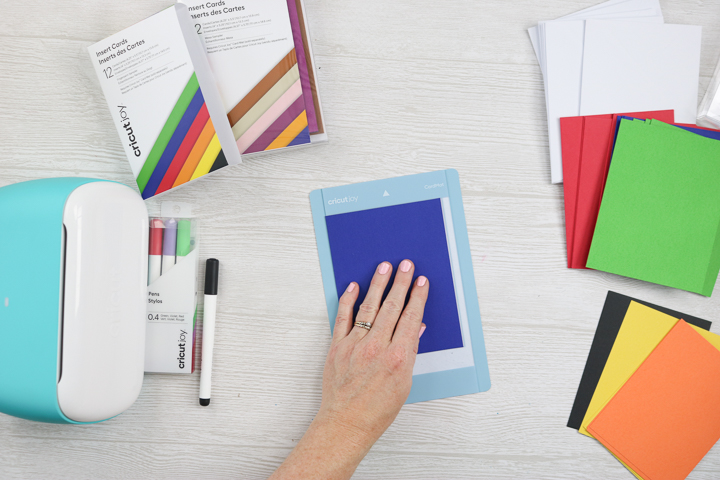
You can then pull up the quick corner cards in Cricut Design Space. There are a variety of card designs to choose from. Add your selection to your canvas. Do not resize! It is actually sized perfectly for the cards in the package.
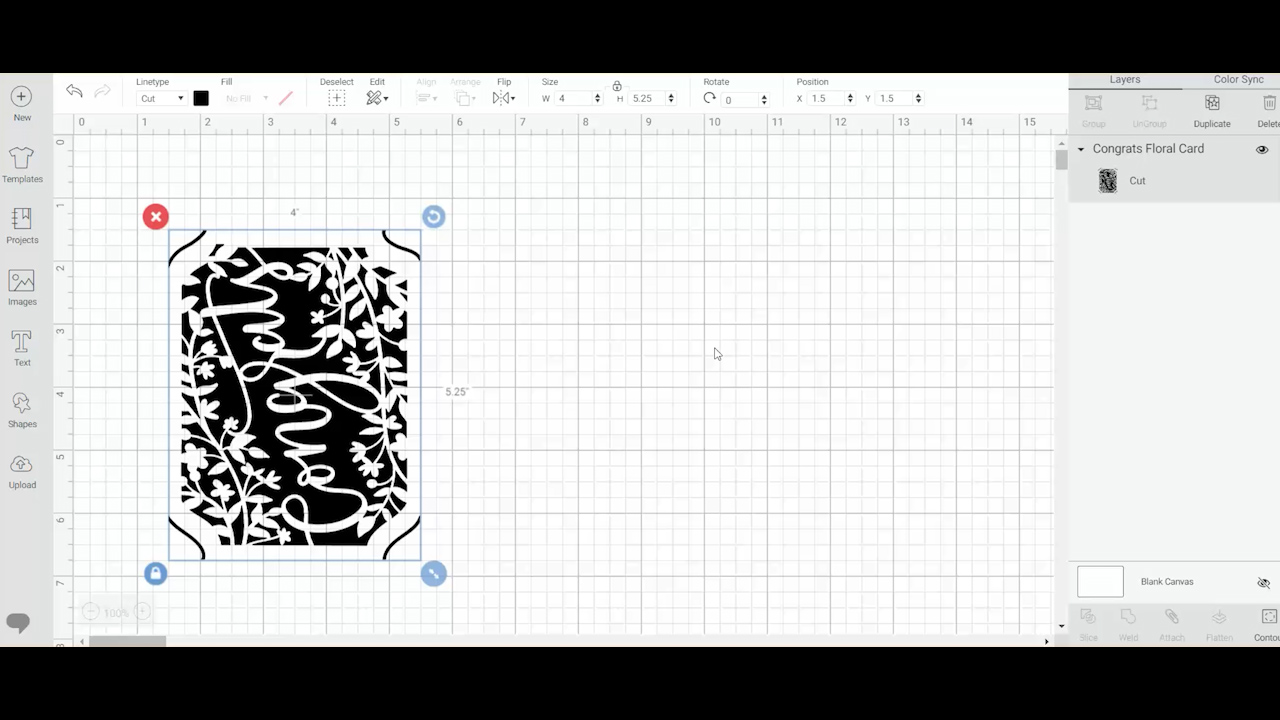
Then click make it and pick the card mat when prompted in Cricut Design Space. You may have to change the card size to the cards you are using.
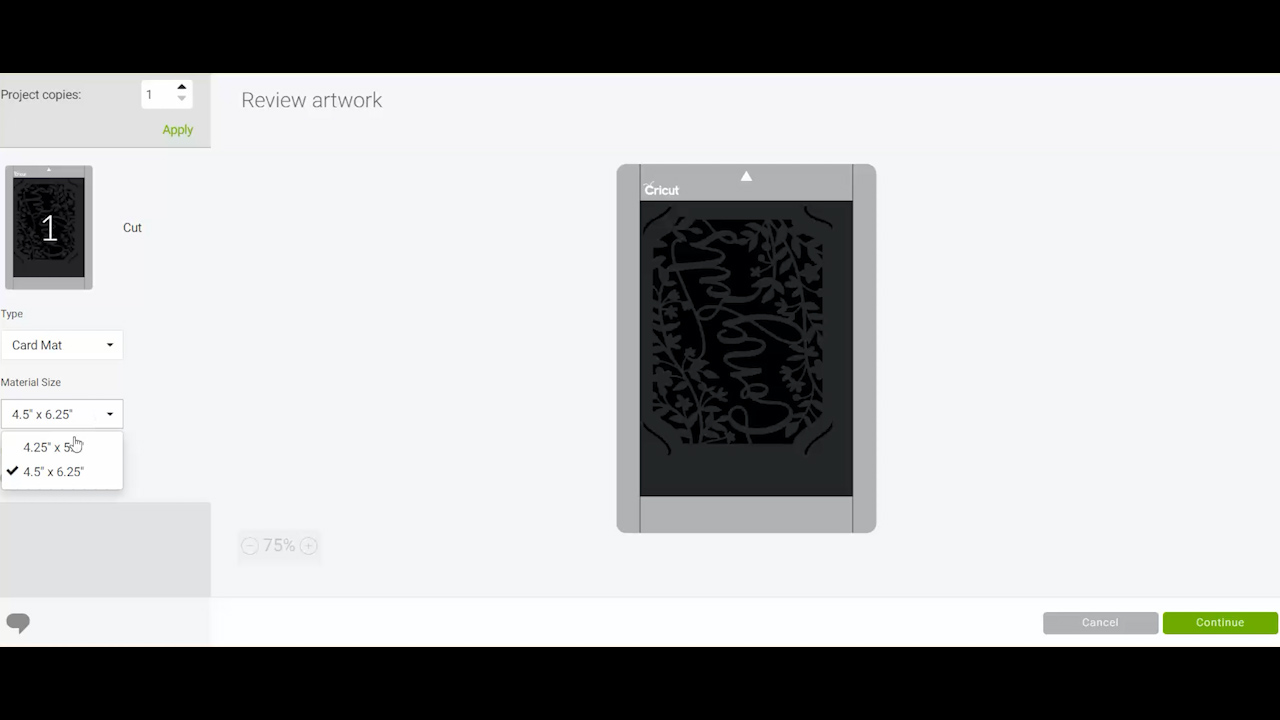
Then cut the front of your card using the Cricut Joy.

Remove the cut card from the Cricut Joy card mat by using your spatula and also turning the mat upside down and bending to release the card.

Then just add an insert into the card where it goes in each of the four corners.

You have now made a card using the Cricut Joy! Boy, that was easy! Why stop with just one? I know once I get started, I make a ton of them.

Writing on the Inside of the Card with Cricut Joy
Now that we have made a card, did you know that you can also use Cricut Joy to write on the inside? No more excuses for messy handwriting! Just add your card to the card mat backward by folding with the inside out.

The front of your card will go in the pocket while the inside of your card will go on the outside sticky portion of the mat. Then open up design space and write a sentiment. Be sure to pick a writing font. Change the blade in your Cricut Joy for a pen and allow your machine to do the writing for you.
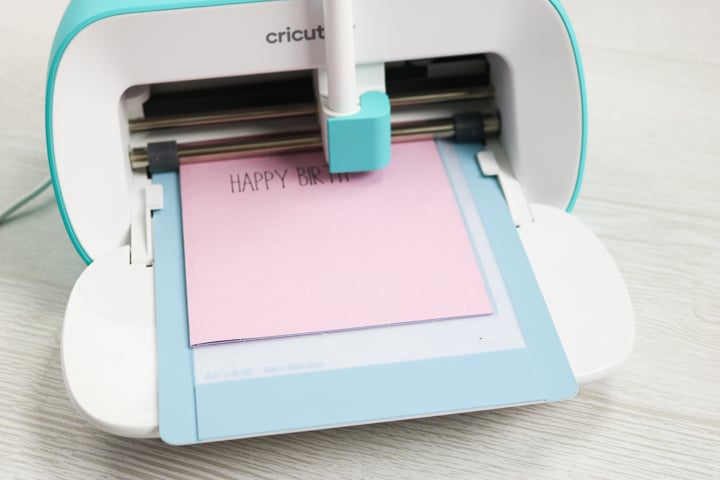
Then you have completed an entire card including the writing on the inside all with Cricut Joy.
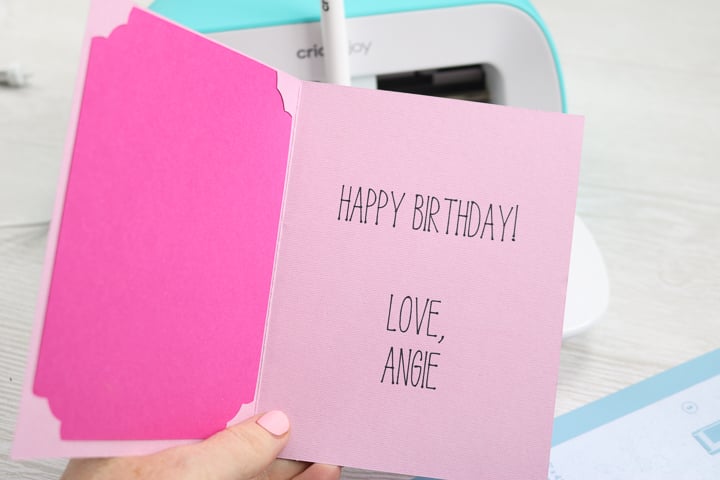
There are so many cards that you can make with the Cricut Joy card mat. It is one of my favorite releases with the smallest Cricut machine ever. Trust me, you are going to love this little gadget.

Now, the Cricut Card Mat is not only available for the Cricut Joy, but also for Joy Xtra, and the Cricut Explore and Maker machines! You can also use both the insert cards featured in this post and Cricut Cutaway cards – they all work beautifully with the Cricut Card Mat.

Then you can make all of these cards and so many more. Let me know how you like the Cricut Joy card mat once you use it!

I think you will really love this special addition to the Cricut family.

More ideas for the Cricut Joy
So, do you love the Cricut Joy card mat and want more ideas? Try the links below as well!




New to Cricut?

Sign up for our email list to download the Beginner's Guide to Cricut Design Space for FREE today!
Sign up to get the guide emailed to you!












Love your site and have shared your site with our new cricut club at the library
Yay! Thank you!
Is the bathroom rules svg that you used on the cricut joy video for personal use only?
It is a Cricut cut file so no it would be any use. You can find a link to it on the Cricut Joy post.
I love how easy it is to whip up a card. Thank you
Can the Cricut Joy card mat be used in another machine like a Cricut Explore?
I don’t think it can but I have not personally tried it. It is not wide enough for that machine.
Thanks for figuring it out! I just watched your new video on “Using the Cricut Card Mat on the Cricut Explore and Maker”.
Thanks again!
Hi there where can I find a step by step video on how to write with the Cricut Joy in a card using the card mat.