You can make a tic tac toe board game with a few rocks and a wood slice. This fun game fits right in with painted rocks Craft Lightning and is also a great way to keep the kids entertained this summer. They can even help find and paint the rocks. You can also use your Cricut machine to customize the wood slice. Want to see what we have been up to this week with painted rocks? You can catch up with day 1 and day 2.

Kids love tic tac toe! When you make it fun and seasonal, they love it even more. I’ve also made a fall-themed tic tac toe board using the same technique.
To keep the kiddos outside when the weather is nice, plenty of fun outdoor games are essential! You can create life-sized game boards with chalk spray paint that won’t damage the yard! Or, if the weather is cloudy, let them paint adorable rock creatures to keep them occupied.
How to Make a Tic Tac Toe Board Game
Supplies needed to make this tic tac toe game:
Some links below may be affiliate links which means that you do not pay anymore, however, a small commission will go to this site.
- Rocks (10 in total)
- Wood slice
- Craft paint in various colors
- Paintbrushes
- Cricut machine (click here to see which is my favorite)
- Vinyl
- Transfer tape

Rock Tic Tac Toe Video Tutorial
I made a video to go along with this one so you can see how to make this project below.
Can’t watch the video or missed some of the steps? Just follow along with our instructions!
Start by finding rocks in a size that will work with your wood slice. Be sure they are clean and dry.

Add a few coats of paint to each rock. I paint the top, sides, and also the bottom for a more finished look. Allow these to dry completely before continuing.

You will need five rocks in one color and five in another.

Once dry, you can add your flowers. Use the wrong end of the paintbrush to make dots on the rocks that look like flowers. You can see one example below.

Add as many or as few flowers to your rocks as you like. You can do these in any colors you like as well.

While your rocks are drying, cut the grid and the words from vinyl in any color using your Cricut. In Cricut Design Space I edited 4 square shapes to make the grid, and then I picked a cute font for the words.
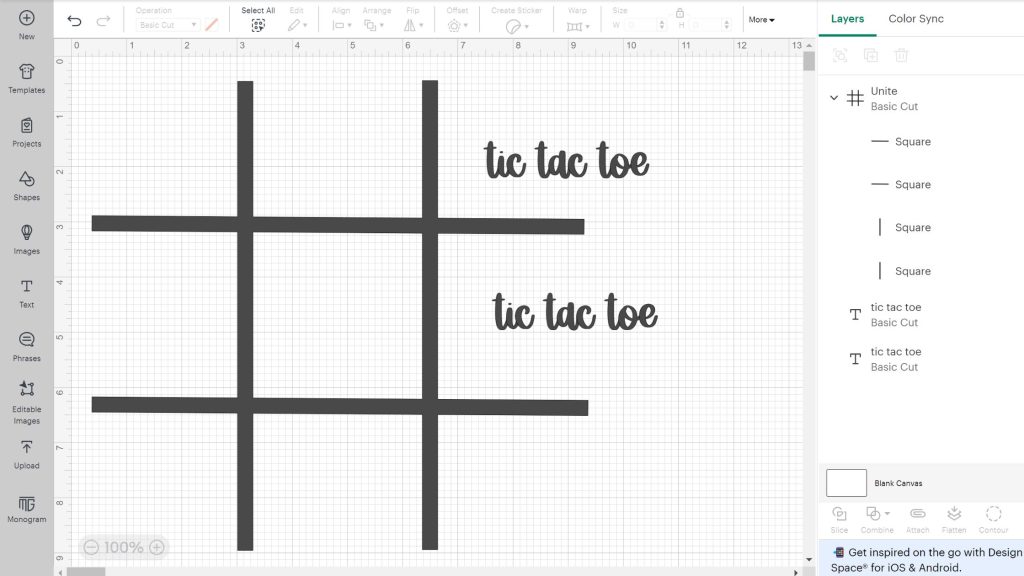
Once everything is cut, weed away all excess vinyl.
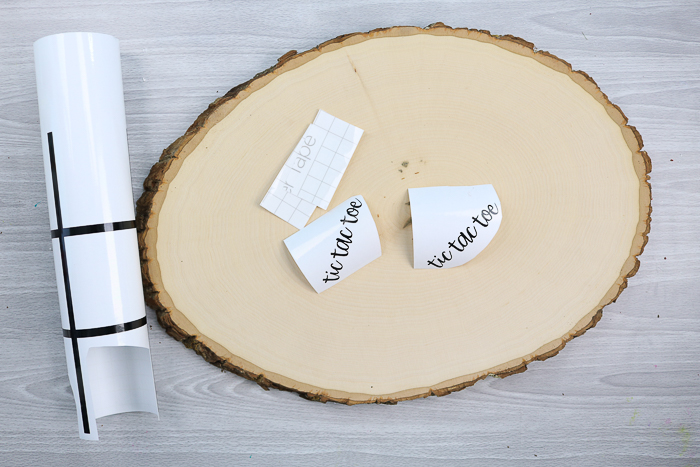
I didn’t use transfer tape to move the grid from the backing to the wood slice, but you can if you want. Just be sure to center and burnish down well. You can also just cut straight lines with your Cricut and use up less vinyl.

For the tic tac toe words, add transfer tape then peel away the backing.

Put into place on the wood slice and burnish down well.

Then remove the transfer tape.
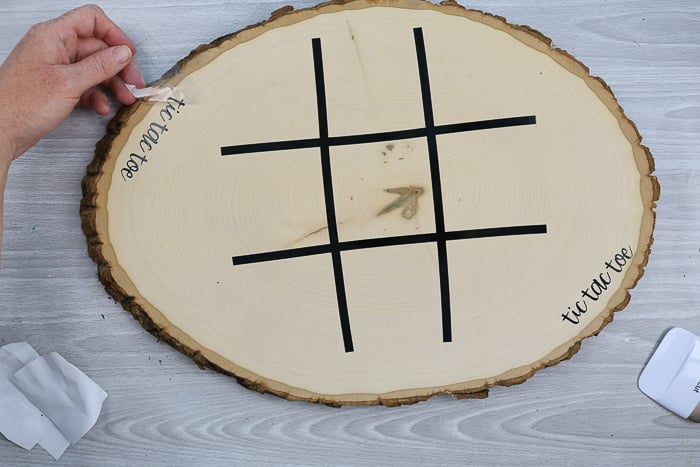
Once your rocks are dry, you are ready to play a game with your new tic tac toe board game.
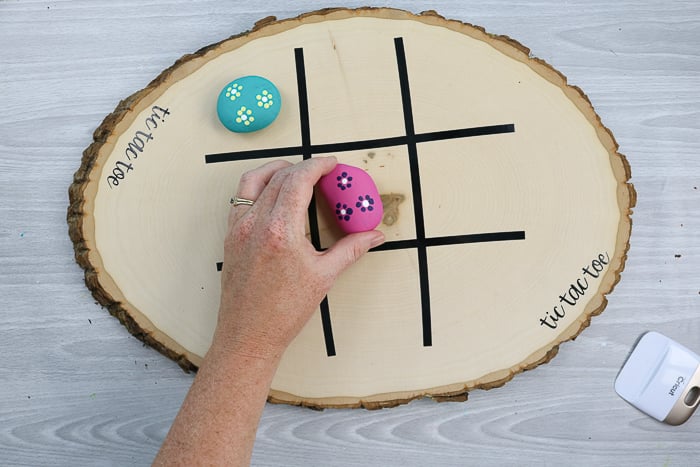
Making a rock tic tac toe game is so easy! Don’t love flowers? Think of other things to paint on the rocks!
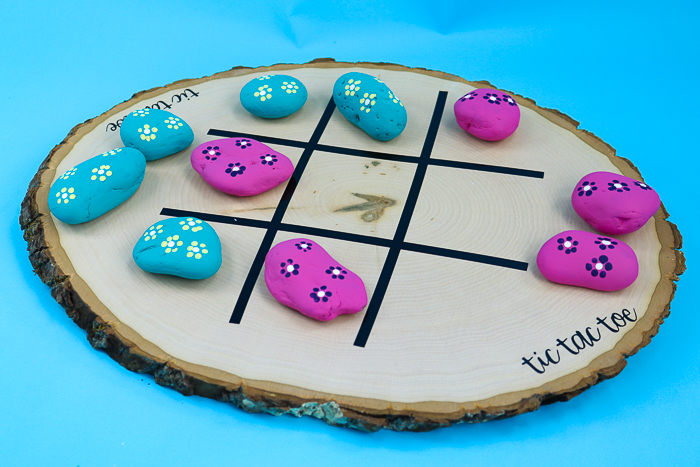
You can really make this one in any style that you love and then join in a tournament with the kids.
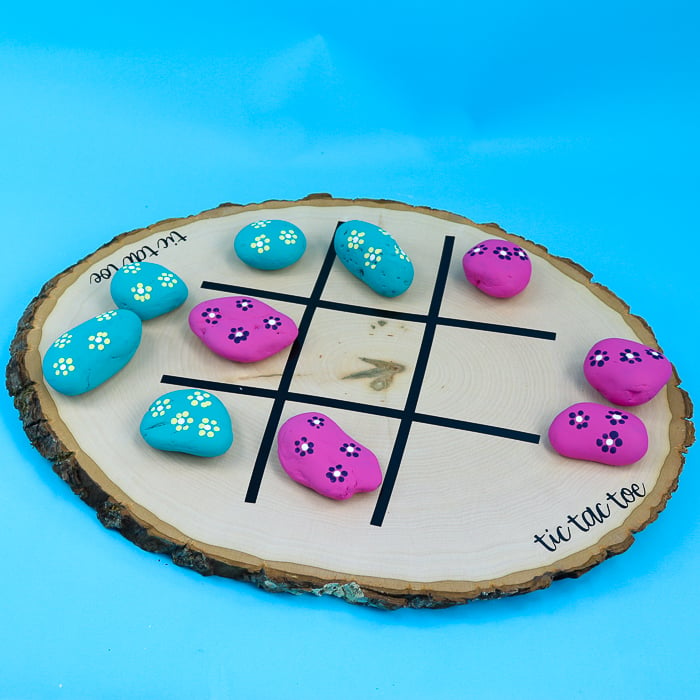
Who is best at playing tic tac toe? It is time to find out!

Will you make a DIY tic tac toe game for your home?
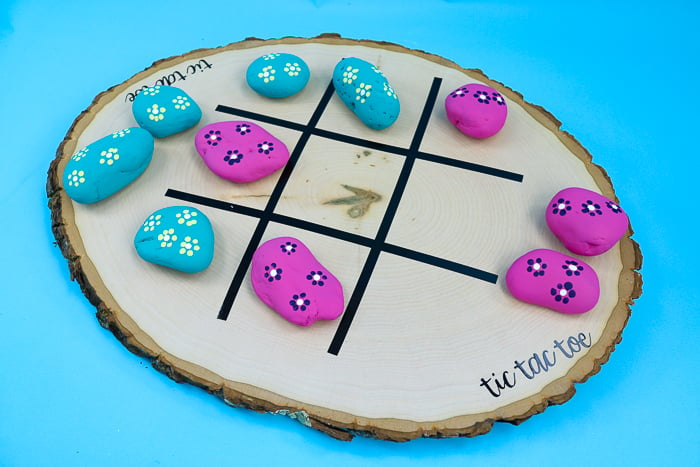
I hope you all love this project as much as we do! We just love board games and this is a great project for being able to take outside.

Love this tic tac toe board game and want more ideas? Try the links below!
First, head to the dollar store for these rock painting supplies from Mad in Crafts.

Then paint a galaxy and constellation on a rock like these from Carla Schauer.

You can also create painted inspirational rocks like these from Burton Avenue.

Celebrate the moon landing with this painted rock from Doodle Craft.

This pink flamingo painted rock from Our Crafty Mom is perfect for those that love flamingos.

Taco lovers rejoice! These taco rocks from Artsy Fartsy Mama are the best!

Our co-hostess I Love Painted Rocks is back today with this squirrel rock that is oh so cute.

My long-time co-hostess for this series is 30 Minute Crafts. She has some great mandala painted rocks that you are going to love to make!

So, make this tic tac toe board game with your rocks or just put the rocks in your garden. Either way, rock crafts are so easy and oh so cute!

Supplies
- Rocks 10 in total
- Wood slice
- Craft paint in various colors
- Paintbrushes
- Cricut machine click here to see which is my favorite
- Vinyl
- Cricut cut file click here to access
- Transfer tape
Instructions
- Start by finding rocks in a size that will work with your wood slice. Be sure they are clean and dry.
- Add a few coats of paint to each rock. You will need five rocks in one color and five in another. Allow these to dry completely before continuing.
- Once dry, you can add your flowers. Use the wrong end of the paintbrush to make dots on the rocks that look like flowers.
- While your rocks are drying, cut the grid and the words from vinyl in any color using your Cricut. Then weed away all excess vinyl.
- I didn’t use transfer tape to move the grid from the backing to the wood slice, but you can if you want. Just be sure to center and burnish down well. You can also just cut straight lines with your Cricut and use up less vinyl.
- For the tic tac toe words, add transfer tape then peel away the backing.
- Put into place on the wood slice and burnish down well. Then remove the transfer tape.
- Once your rocks are dry, you are ready to play a game with your new tic tac toe board game.
New to Cricut?

Sign up for our email list to download the Beginner's Guide to Cricut Design Space for FREE today!
Sign up to get the guide emailed to you!











