This year I thought I would make a felt Christmas tree for my grandchildren. I wanted to use my Cricut to make this one, however. I thought it would make the project even easier and I love cutting felt with a Cricut. You can use either the Cricut Explore or the Cricut Maker for this project but I think the Maker does a much better job with felt. Y’all enjoy and make a toddler Christmas tree for your kids this holiday season.
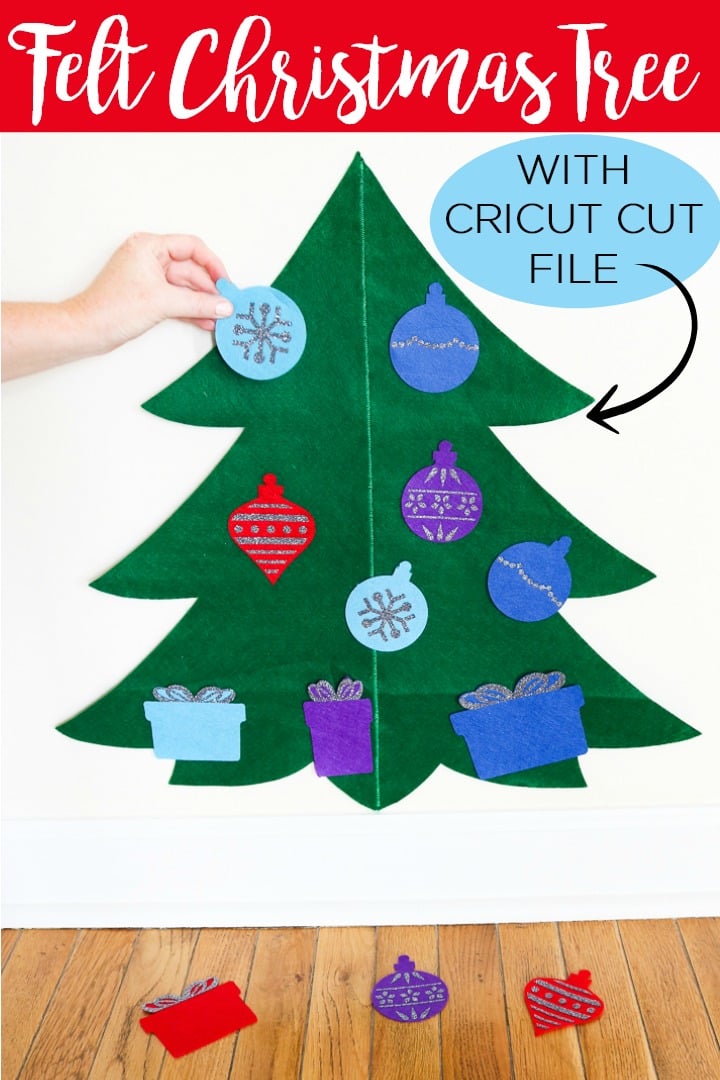
Worried about little ones pulling ornaments off the Christmas tree? This felt Christmas tree is a great solution! Attach this to the wall of their room or next to the big tree. They can decorate it and rearrange as they please. Make the ornaments in any color you choose to suit their personalities!
Everybody likes to go overboard at Christmastime, right? There are so many great decorations for Christmas, but the most important is the Christmas tree. I always worried about my grandkids breaking ornaments or tipping the tree over. Plus, I hated being the bearer of bad news when I wouldn’t let them play with some of my precious glass ornaments.
I decided all of the worry wasn’t worth it, so I made this felt tree just for them. It’s a great way to distract them from the real thing and give them something of their own to keep them occupied.
How to Make a Felt Christmas Tree for Toddlers
Supplies for a felt Christmas tree:
- Green Felt (try buying from the fabric section since you will need two pieces that are 12×24)
- Cricut Felt (in the colors of your choice)
- Cricut machine (I like the Maker better for cutting felt)
- Glitter Iron-on
- Cricut EasyPress
- EasyPress mat
- Weeding tools (optional)
- Cricut cut file (click here to access)
- Sewing machine
- Green thread
- Command strips
- 12×24 Cricut mat

Kids Christmas Tree Video:
Want to know how to make this felt Christmas tree? Well, you can just watch the video below for instructions.
Can’t watch the video or missed some of the steps? Just follow along below!
Here is everything you ever wanted to know about making a felt Christmas tree for your kids.
First, you will need to cut all of the pieces with your Cricut machine. You can find the cut file here. You will also want to weed away all of the excess from your iron-on.
Remove the outer pieces as well as any internal pieces that are not a part of the design. Weeding tools help with this but are not required.
You can see more about cutting and working with heat transfer vinyl here if you do not understand how to cut it. Please note that you will need the 12×24 mat to cut the felt tree pieces.

The tree itself is cut in two halves. You will need to sew these two together. I slightly overlapped them and did a zig-zag stitch all the way down the center with my sewing machine.

Then you can add the iron-on to both the ornaments and the presents.

For each one, you will want to pre-heat your felt for a few seconds before applying.
NOTE: I always have issues with the felt sticking to the bottom of my EasyPress. I just carefully remove the pieces with something like the tip of a pair of scissors. Tweezers would also work well here.

Position your heat transfer vinyl on your pieces. I am pressing two ornaments and a present all at the same time.

Press with the EasyPress for the recommended time and temperature. You can find all settings on the Cricut Heat Guide. You will need to press from the front, flip the pieces over, and press from the back.

Then you can peel back the carrier sheet that is over the iron-on.

Repeat this same process for all of your ornaments and presents.

Use Command strips to hang the green felt tree on your wall. Then let the kids stick the ornaments and the presents to the tree over and over again.

Felt sticks to felt so no other adhesive is needed! That makes this a great craft for kids of all ages. Please note that I would use caution when allowing children under three to play with this tree. Always supervise young children!

So, will you make a toddler Christmas tree for your little ones this holiday season?

A kids’ Christmas tree may be just what they want! I would go ahead and make this one now so they can play with it until the big night.

You can also mix and match the colors on this project to match the holiday decor in the rest of your home. That is the benefit of making your own gifts! You can make them however you like.

So, whip up a felt Christmas tree this year. The kids will love decorating a tree and you will love them leaving your ornaments alone! Want another design for this tree? Try the design over at That’s What Che Said!

Love this project and want more felt crafts for kids? Try the links below!
- Make Your Own Fridge Magnets with a Cricut
- DIY Bean Bag Toss with the Cricut Explore Air 2
- Make Your Own Felt Food for Kids with the Cricut
- Felt Story Board with Free Monster SVG File
- Magnetic Fishing Game with the Cricut EasyPress 2
Want to print the tutorial for a felt Christmas tree? Use the card below!

Equipment
- Cricut EasyPress
- Sewing machine
- 12×24 Cricut mat
Supplies
- Green Felt try buying from the fabric section since you will need two pieces that are 12×24
- Cricut Felt in the colors of your choice
- Glitter Iron-on
- Cricut cut file
- Green thread
- Command strips
Instructions
Cut the Pieces with a Cricut
- First, you will need to cut all of the pieces with your Cricut machine. You can find the cut file here. You will also want to weed away all of the excess from your iron-on. Remove the outer pieces as well as any internal pieces that are not a part of the design. Weeding tools help with this but are not required. You can see more about cutting and working with heat transfer vinyl here if you do not understand how to cut it. Please note that you will need the 12×24 mat to cut the felt tree pieces.
Sew the Christmas Tree
- The tree itself is cut in two halves. You will need to sew these two together. I slightly overlapped them and did a zig-zag stitch all the way down the center with my sewing machine.
Apply Heat Transfer Vinyl to Ornaments
- Then you can add the iron-on to both the ornaments and the presents.
- For each one, you will want to pre-heat your felt for a few seconds before applying. NOTE: I always have issues with the felt sticking to the bottom of my EasyPress. I just carefully remove the pieces with something like the tip of a pair of scissors. Tweezers would also work well here.
- Position your heat transfer vinyl on your pieces. I am pressing two ornaments and a present all at the same time.
- Press with the EasyPress for the recommended time and temperature. You can find all settings on the Cricut Heat Guide. You will need to press from the front, flip the pieces over, and press from the back.
- Then you can peel back the carrier sheet that is over the iron-on.
- Repeat this same process for all of your ornaments and presents.
Hang Your Felt Christmas Tree
- Use Command strips to hang the green felt tree on your wall. Then let the kids stick the ornaments and the presents to the tree over and over again.
- Felt sticks to felt so no other adhesive is needed! That makes this a great craft for kids of all ages. Please note that I would use caution when allowing children under three to play with this tree. Always supervise young children!
New to Cricut?

Sign up for our email list to download the Beginner's Guide to Cricut Design Space for FREE today!
Sign up to get the guide emailed to you!

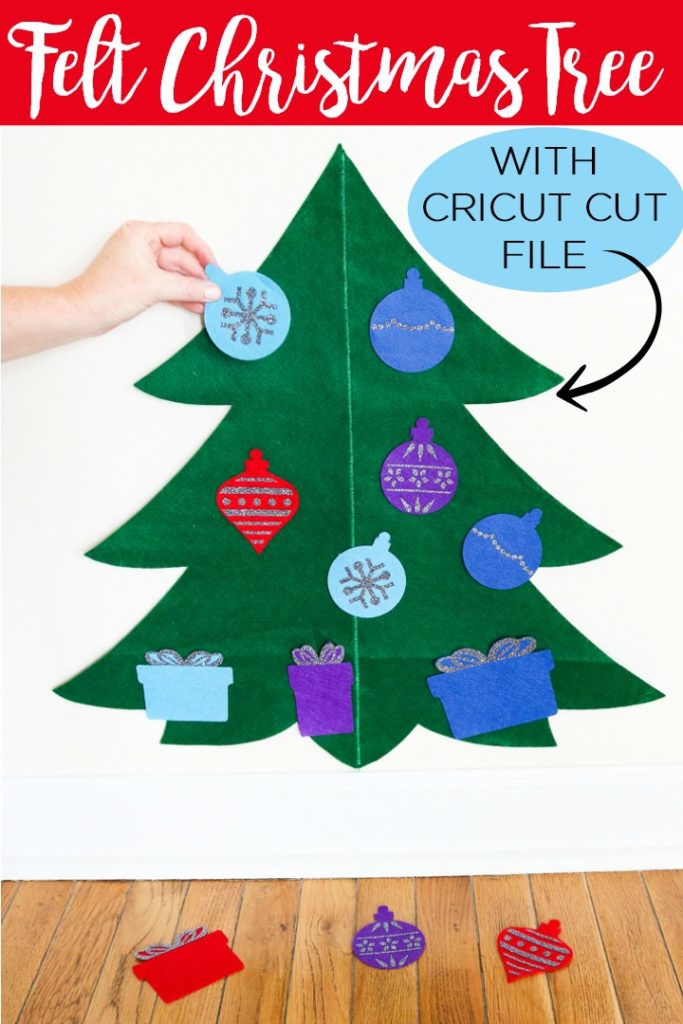










Suggestions for making this to scale using 12×12 mats? I would like to keep it this same size but I only have 12×12 mats. Also, which strength mat and blade do you suggest for felt?
You could cut the tree into four pieces and sew or glue them together. Usually the green mat for felt and if you use stiff felt, the fine point blade will work but I like the rotary blade.
I have looked and looked for the file for this Felt Christmas tree and I can not find it. HELP!!!
The file is in Cricut Design Space. There is a link in this post. Just click the link and it will open.
Hi Angie, I get an error message when I click on that link.
I have fixed the link in the post so it will take you to the Design Space project :). Sorry about that!
I tried to acces the cut files from both links and am unable to do so. Can you help please? Thank you.
I have fixed the link in the post so it will take you to the Design Space project :). Sorry about that!
Help, please! The links in the post are not working. I would love to make this, though!
I have fixed the link in the post so it will take you to the Design Space project :). Sorry about that!