This Ultimate Guide to Cricut Blades will walk through all of the blades and their functions for each Cricut Machine!
I’m going to cover blades for every machine from Cricut Joy to Cricut Venture and every machine in between.
If you’re trying to figure out which Cricut machine is right for you, my Cricut machine comparison post will help.

When it comes to understanding the different uses of each Cricut machine I know it can get overwhelming, which is why I decided to create this guide. The ultimate guide to Cricut blades will hopefully help you with three things.
- Determine which blade to use for which project.
- Help you to decide which blade you need to buy for your machine.
- Help you decide if you need to upgrade your machine because you really want that engraving tip for the Cricut Maker! I mean, who doesn’t?
Cricut Blades Guide
You can watch me walk through all of these different blades, what they do, and which machines they work with by pressing play on the video below.
Can’t watch the video or want more information? You can keep reading below as well!
Let’s go through each blade and what machines they work with.
Cricut Joy Fine Point Blade
The fine point blade is the only cutting blade available for Cricut Joy and Cricut Joy Xtra. It functions the same as the fine point blade in other machines but the housing and blade itself are sized differently.
Make sure you’re using the right blade and housing for your machine in order for it to perform correctly. When buying replacement blades ensure the packaging indicates it’s for the Cricut Joy.
If you want to see what you can cut with the Cricut Joy fine point blade I have a full post on that machine and for Cricut Joy Xtra.

Cricut Joy Foil Transfer Tool
The other blade option for Cricut Joy machines is the foil transfer tool. This is not a cutting blade but is used to transfer foil to blanks like cardstock.
Just like the fine point blade the foil transfer tool for Joy machines is sized differently to fit in the clamp for the Joy machines so you need to ensure you’re purchasing the correct one for your machine.
You can learn more about the foil transfer tool in my Foil Transfer Tool Guide. There is no scoring tool or blade for Cricut Joy machines.
Blades for the Cricut Explore, Maker Series, and Venture
Before we jump into these blades I want to note that all of these blades work across these different machines. Just because some blades work in all of the machines doesn’t mean all blades do.
Some blades only work in the Maker machines or are specific for Venture.

Fine Point Blade
NOTE: The fine-point blade for the Joy is different than the one that fits Explore and Maker machines. They are two different housings as well as two different blades.
The fine point blade can be in any of three different colored housings. The gold is meant to be the premium fine point and the gray was meant to be the regular fine-point blade. All Cricut machines come with a fine point blade. Some of you may have gotten the gray version with your machine, but you can get the premium fine-point blades and add them to the gray housing.
The pink housing designates a bonded fabric blade. Just like you want fabric scissors versus regular scissors, you want regular blades versus fabric blades.
Be sure to either get a pink housing for the blade you’re going to use just for the bonded fabric or get two gold housings or two silver housings and mark the one that you plan to use for fabric.
Now, you might just be asking what can you use the fine-point blade on? So any of the fine-point blades either for the Venture, Joy, or the Explore and Maker series can be used for paper, card stock, poster board, bonded fabric, vinyl, iron-on, and any other thin to medium-weight materials.
Note – you can use Maker/Explore blades and housing on Cricut Venture. These blades will wear out much faster than the Performance Fine Point
Deep Point Blade
The deep point blade goes slightly deeper than the fine point and can be used on the Venture, Explore, or Maker series. The deep point blade has a steeper angle, it’s a 60-degree angle whereas the fine point that a 45-degree angle.
When using the Deep Point blade in the Venture machine, be aware that it will wear out more quickly than it does in the Maker and Explore machines.
The deep point blade is used when you want to cut thicker materials like magnets, chipboard, thick card stock, stiffened felt, foam sheets, cardboard, and even some fabrics. I also love it for cutting leather to make leather earrings!
Foil Transfer Tool
This tool is one housing that comes with three tips for fine, medium, and heavy foil lines. You can purchase a starter kit that comes with foil for you to start creating right away. You can learn more about adding foil to your projects in my Foil Transfer Tool post.

Scoring Stylus
Along with the blades available for these machines, there is also a scoring tool. The Scoring Stylus goes in clamp A and drags over the material making it easier to fold.
Explore Machine Engraving Tool
This tool is the only one I’m going to talk about today that isn’t made by Cricut.
Note: Using a blade or tool that is not released by Cricut specifically for use with that machine can void your warranty. I would use these tools with caution. If you have an older machine that is out of warranty it may be worth the risk for you.
I have used this engraving tool multiple times and it works well so I wanted to share it as an option that works with Explore machines.
Blades for the Cricut Maker Series
There are a few blades that are exclusive to the Maker machines and the adaptive tool system. These blades will work with both the original Maker machines and Maker 3 machines.
These blades open a whole new world of materials you can use in your Cricut. Read on for a look at the blades and decide which of these you need for your craft room.

Rotary Blade
The original Cricut Maker comes with a rotary blade when you purchase it. This tip and housing is different from any of the other tips and housings. You will need the rotary blade housing and tip that comes with your machine. You can change the blade itself, but you will need the housing that comes with your machine.
We talked about the pink fine-point blade above when we talked about fine point blades. The pink blade is for bonded fabric only, so it’s for fabric that has a bonding on the back of it. This is actually the only fabric that you can cut with the Explore series. The Maker, however, has a rotary blade that can cut any fabric, even if it’s not bonded!
The rotary blade is amazing for cutting fabrics of all types with no backing, that’s primarily what this blade is used for. You could also use it for things like tissue paper and cork.
I’ve used mine for some types of leather, though I mostly use the deep point or knife blade for this. Basically, just about any material where you want to roll the cut instead of dragging it, the rotary blade is what you will want to choose.
Knife Blade
The knife blade for the Cricut Maker is for cutting extremely dense materials. It can cut up to 3/32nds of an inch, so I like to think of it as a craft knife but for your Cricut Maker.
The knife blade can cut materials such as balsa wood, matboard, and chipboard.
Again, this housing is different from any of the other housings, so you will need a knife blade housing and blade in order to use the knife blade with your Maker.
You can replace the knife blade itself with a replacement blade and not have to replace the entire housing.
Quick Swap Housing Tools
This next series of tools can all be used with the same housing. By simply pressing the plunger button at the top of the housing the tip will release and you can trade it with any of the other quick swap housing tips.
Each tip has a number on it to help you tell them apart. Let’s look at each one.
Scoring Wheel
The first tips we’ll look at are the scoring wheel tips. There is a single and double scoring wheel tip and each one can be used on a variety of different materials.

Like the scoring tool, the scoring wheel helps you make folds on different materials like paper, cardstock, and poster board. If you like to make cards or custom boxes you’ll love these tools.
The double-scoring wheel is perfect for materials that tend to crack when folded. The double crease helps prevent that from happening.
If you only have the Cricut Explore and are wanting to score you will need a scoring stylus, which is not technically a blade and goes into the pen slot of your Explore machine.
More Cricut Maker Tips
Aside from the scoring wheel tips mentioned above, there are even more tips available to be used on the Cricut Maker. You can use the same QuickSwap housing that is for the scoring wheels for all of these tips at this time:
- Cricut Wavy blade for wavy cuts
- Perforation Blade for perforated lines
- Cricut Deboss tool for debossing a variety of materials such as chipboard, card stock, and some types of leather
- Cricut Engraving tool for engraving materials such as aluminum and leather
You can click on each of the links above to learn a little more about each blade including seeing it in action on some materials.
Cricut Venture Blades
Now let’s look at the blades for Cricut Venture. You can use any blade or tool that works with Explore machines in Cricut Venture but Explore blades will wear out faster on the Venture than they would in Explore machines.
You can also use the Scoring Stylus in the Venture.
There is actually a fine point blade made specifically for Cricut Venture called the Performance Fine Point Blade. This blade is made specifically for the Venture to handle the high speed and power of that machine.
Your Venture machine will come with a fine point blade housing and a Performance Fine Point Blade and I recommend replacing used blades with the performance one for best results over time.

The other blade that you can purchase to use with your Cricut Venture machine is the Auto Cutoff Blade. This blade goes in Clamp A but it is a blade that goes where you would normally put a pen. It is used to cut off material after cuts when using long rolls of vinyl.
Cricut Machine Tool Organizer
Now that we’ve looked at all the different blades let’s look at the best way to organize them.
Cricut released a machine tool organizer a few years ago. I like having all of my blades in one place.

Here you can see that in the bottom of the organizer, there is room for the different Quick Swap tips, the “blades” for the Foil Transfer Tool, and even the Auto Cutoff Blade for the Cricut Venture.
In the top of the organizer, I have my Rotary Blade, Knife Blade, Quick Swap Housing x2, Joy Blade, Joy Foil Transfer Tool, Fine Point Blade, Deep Point Blade, Bonded Fabric Blade, Foil Transfer Tool, and the Explore Engraving tool.
It literally holds everything I could need for any of my Cricut machines. When it’s all closed up it takes up very little room and looks nice sitting on your table or shelf.

Want to see a summary of Cricut blades? Just watch the story below!
I hope you’ve found this guide to Cricut Blades helpful. If you have any additional questions feel free to ask those in the comment section below!

Love this and want more? Try the links below as well!



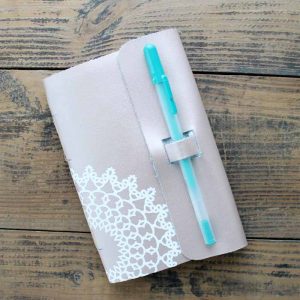














Hi! I just bought the deep point blade to use with my cricut maker. I can’t figure out how to set up to use my deep point blade on design space. I was trying to cut a thick glittery fabric to make bows, but that didn’t work. First I thought the material was too thick but I had the same issue when trying to cut a thinner material as a test. However both times, design space was detecting the fine point blade when I had in the deep point blade. Sorry if it sounds so confusing! I just want to know what I’m doing wrong or if I should just return my blade 🙁
Thank you!
You have to pick materials that ask for the deep point blade. So the two materials you asked about both probably asked for a fine point. Try choosing cork or craft foam and see if Design Space asks you to add the deep point. Then you can use it!
I have the Cricut Maker and need to change the fine pt blade. I purchased a premium fine pt blade and now my cutting is erratic. Sometimes it cuts perfectly, the next time it will skip or not cut at all. What am I missing.
I think I would call Cricut. That doesn’t sound right.
Hi,
You explained that the fine, premium and fabric blades can go in the silver Housing, My question is can you use the deep blade in the silver housing? In the store, I can purchase the deep cut blade by itself, there is no black housing to purchase.
I have never used it in the silver but you could try?
are there still blades available for a cricut imagine?
Cricut Imagine uses the same blade as the Cricut Expression machines. Cricut does not sell them any longer but you can probably find an off brand option on like Amazon.